 Power BI is Microsoft’s latest desktop application. it brings powerful benefits to organisations and businesses. The data analytics platform cost effectively gives everyone the ability to easily create and analyse real time dashboards and reports that are easy to read and understand.
Power BI is Microsoft’s latest desktop application. it brings powerful benefits to organisations and businesses. The data analytics platform cost effectively gives everyone the ability to easily create and analyse real time dashboards and reports that are easy to read and understand.
Not heard of Power BI or keen to know more? Our accredited Desktop Applications Trainer, Wayne Robinson, has written this simple guide to Microsoft BI. He summarises its features and the three big benefits they can bring to your business, Council or organisation – large or small.
What is Microsoft Power BI?
Power BI is a new business intelligence program by Microsoft. Yes, BI stands for “business intelligence”.
For us geeks who like to know how things work, it is a collection of services software services, apps, and connectors.
- Power BI Desktop – a Windows desktop application
- an online software as a service (SaaS)
- mobile apps for Windows, iOS, and Android devices.
- a Report Builder
- an on-premises report server where you publish your reports, after creating them in Power BI Desktop.
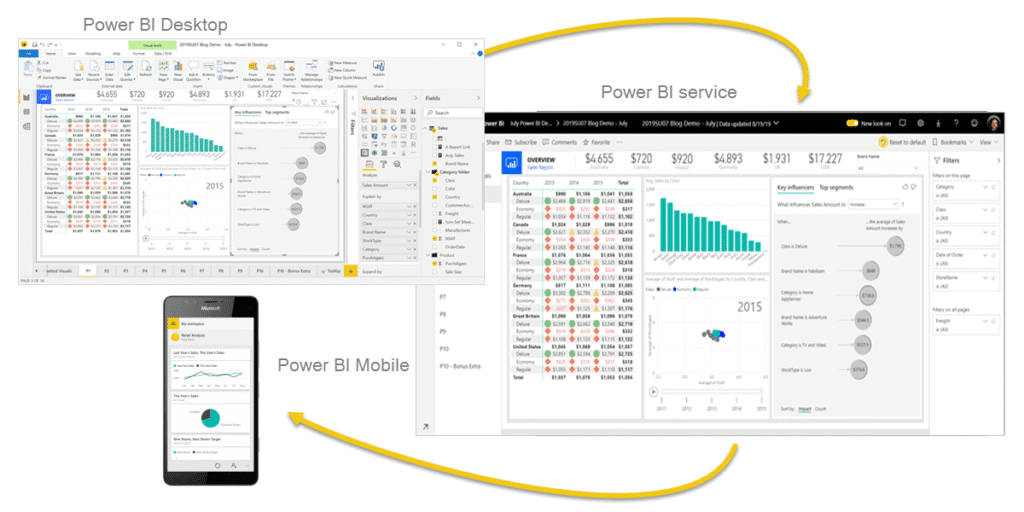
Image source – Microsoft website
Together, they turn your unrelated sources of data into visually appealing dashboards, graphics and reports. You customise the visuals to serve your needs.You don’t edit or add data in Power BI. It tidies data into “Fact” and “Dimension” tables for more efficient and effective data manipulation and presentation.
Features
Easy to create, visualise and interpret dashboards and reports
Power BI is a big step forward for those who struggle with spreadsheets or don’t have graphic design skills.
At the touch of a button, you quickly create create interactive and dynamic dashboards and reports that are easy to read and understand.
You can still tailor the reports and dashboards to your needs.
Real time data from multiple sources
You can easily bring in real time data from multiple places including Excel, cloud-based databases, and on-premises data systems. It combines them into a data model for you and then allows you to see the data in various formats.
Integration and connectivity
Power BI integrates seamlessly with other commonly used Microsoft products such as Excel.
AI Integration features such as Q&A and automated insights let you ask questions about the data in plain English and receive immediate answers.
Secure Sharing
Security for performance data is vital for businesses and organisations. You can share reports and dashboards with certain people or groups.
Collaboration Features
The collaboration features allow multiple people to securely access and work with the same data at the same time.
Scalability
The platform can scale to meet your growing data analytics needs. This means you can expand your analytics capabilities when you need to without performance issues.
Affordable, flexible pricing
Flexible pricing plans and a pay-as-you-go model make Power BI more economical that many other traditional business intelligence solutions
3 big benefits of Power BI

Better understanding of performance
Easy-to-interpret and highly visual dashboards and reports that you can easily tailor to your business or organisation help you to more easily see and understand key data. With real time data coming from other platforms and systems, you a more accurate and current understanding of performance.
Faster and better decision making
When you easily and quickly see trends, patterns, and Ai driven insights you make better business decisions, faster. The secure sharing and collaboration features means multiple team members can work on and view the data at the same time.
Cost effectiveness
It is not just the pricing options that make it cost effective. Having busy executives and managers more quickly interpret data to make better decisions saves time and money. Its easy to use features means you may not need to spend as much on specialist business intelligence resources. The integration with many other systems saves the expense of having to purchase and train staff in new systems and software.
Microsoft Power BI training with Forsythes Training
We offer 1-day Level 1 or level 2 courses face to face or via live virtual classroom.
TIP! You need an understanding of Excel to do Power BI courses.

